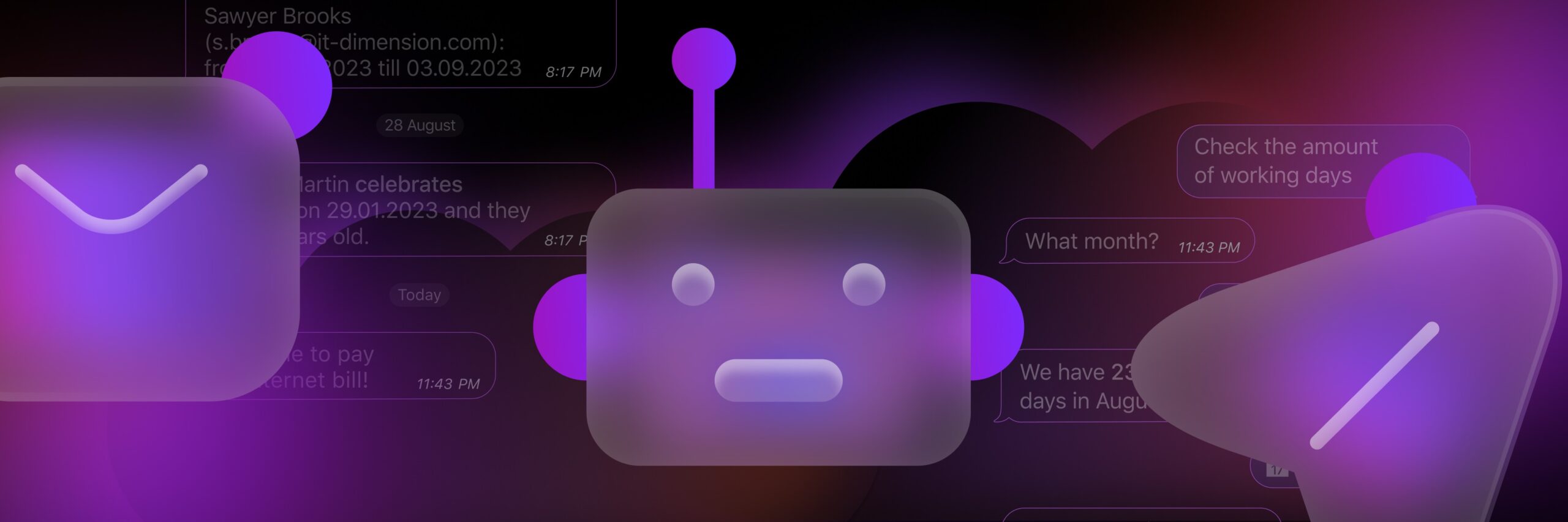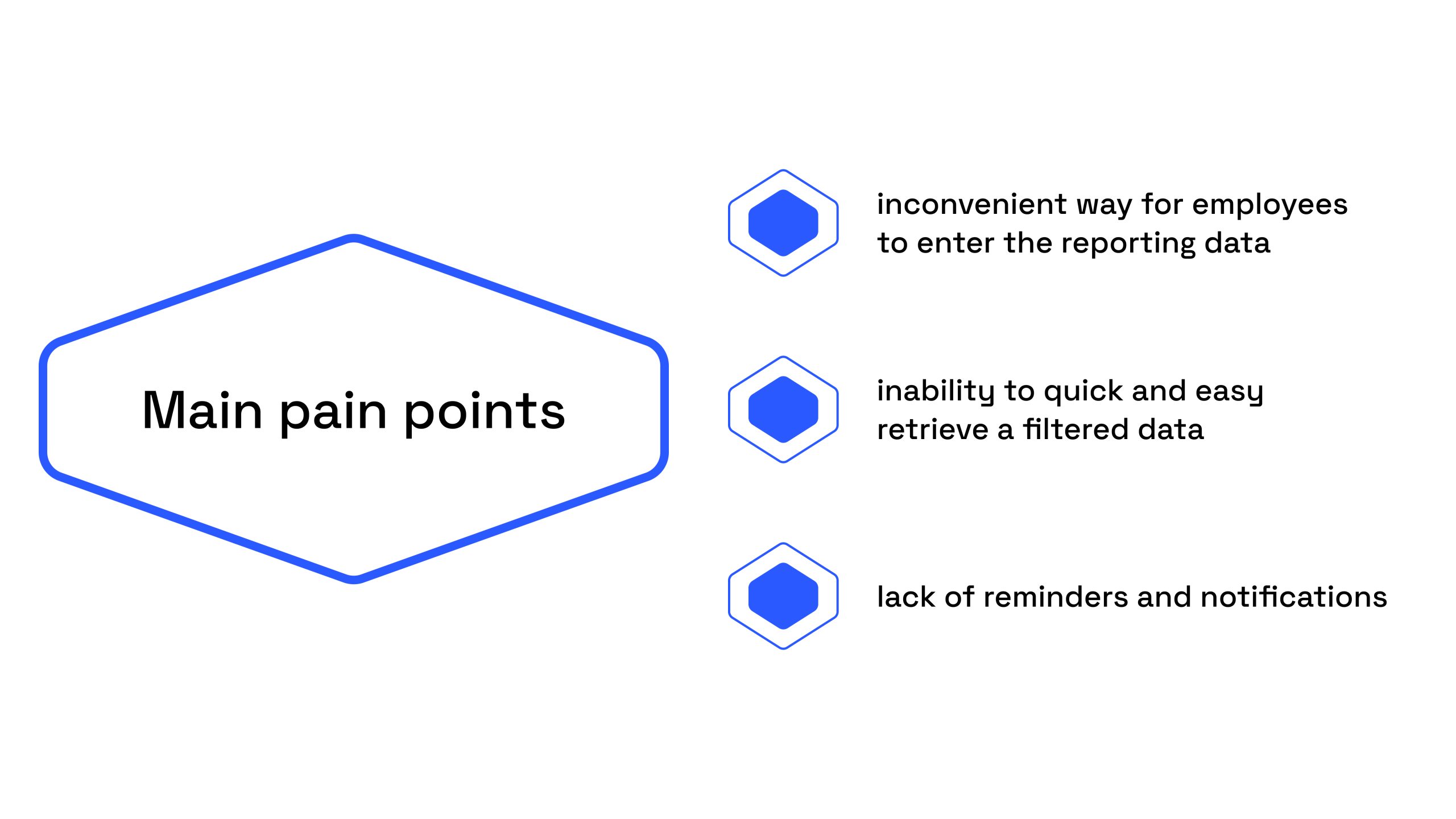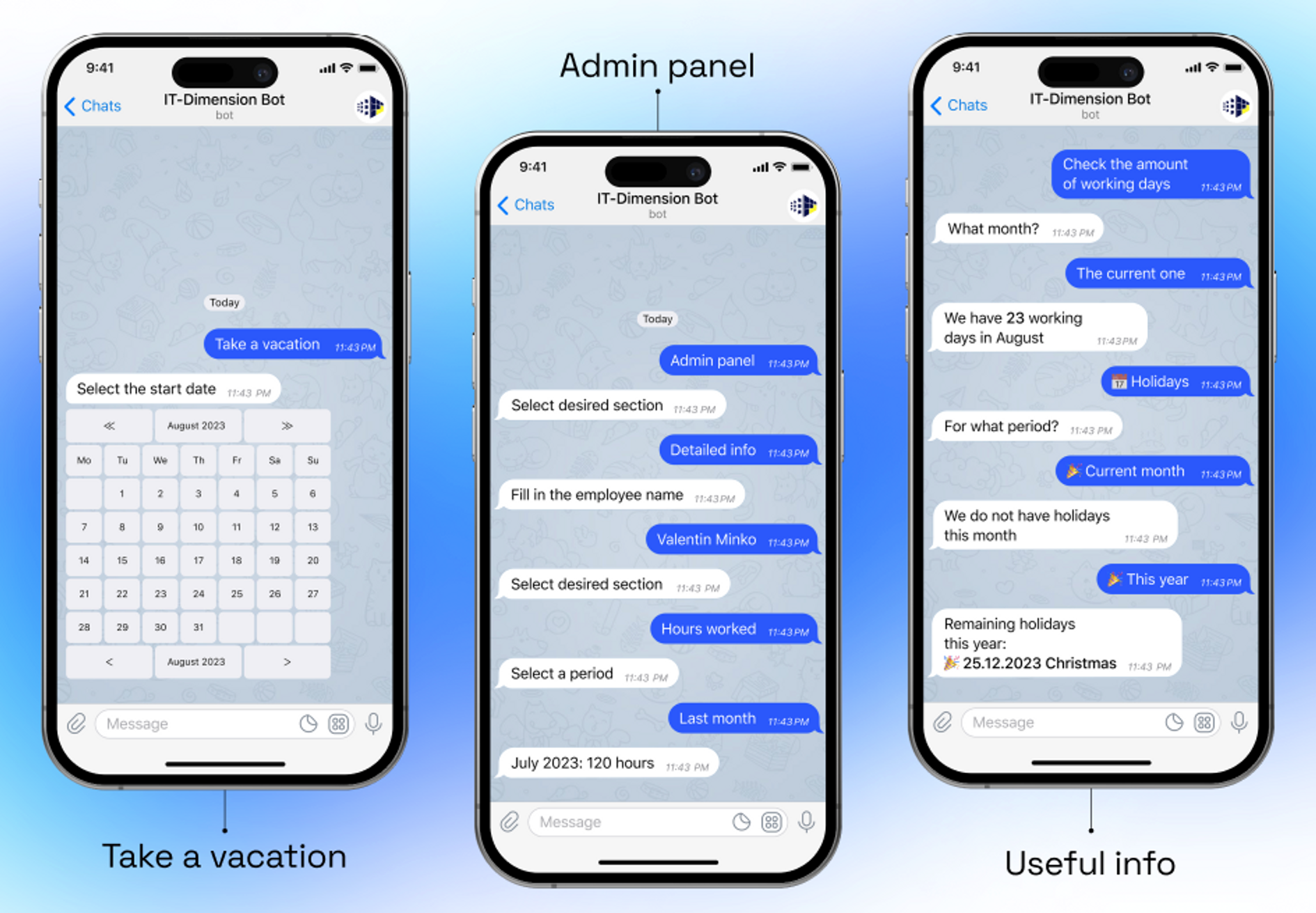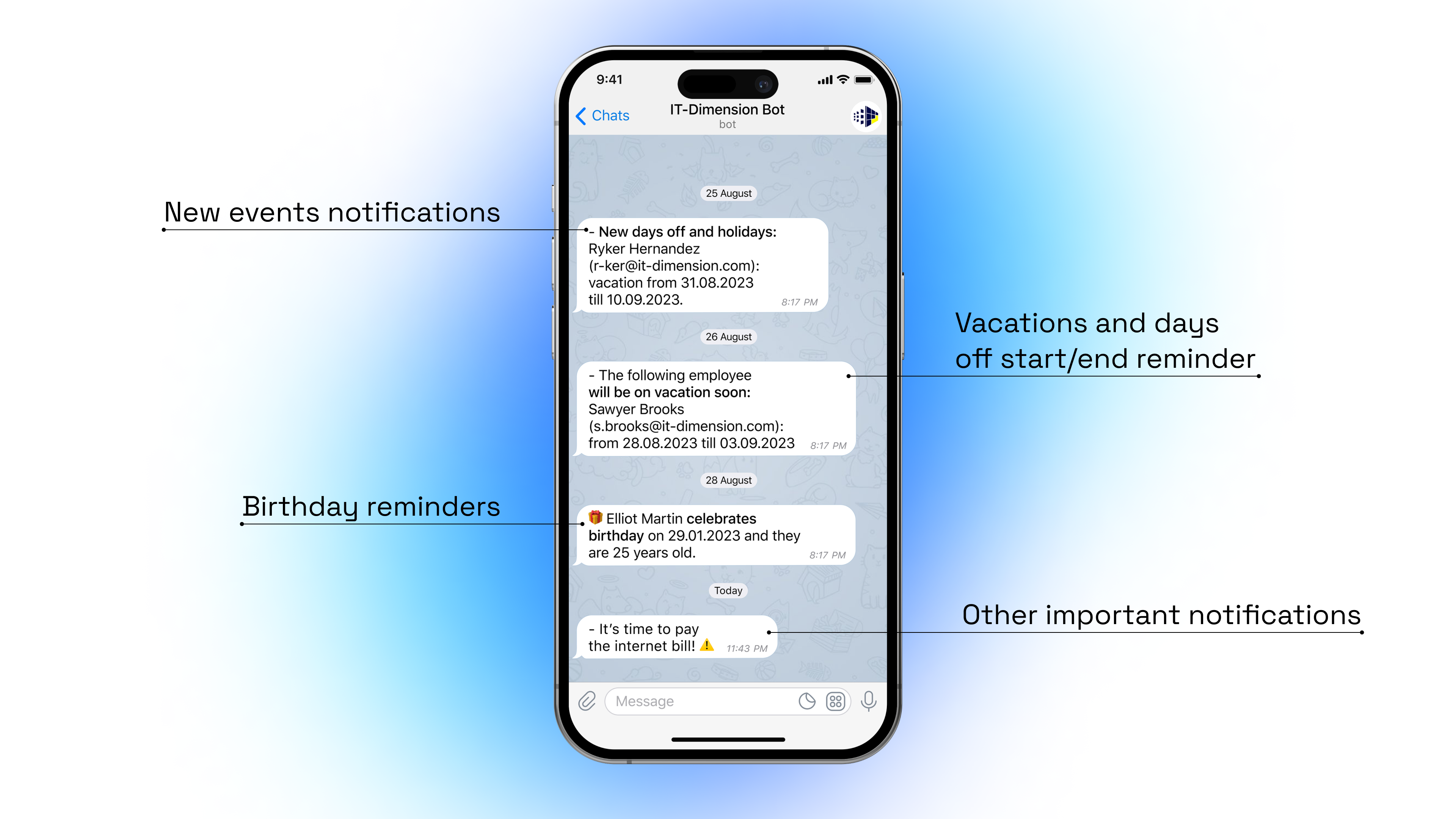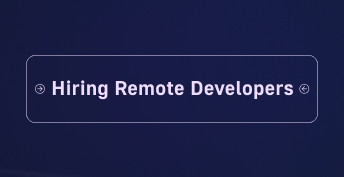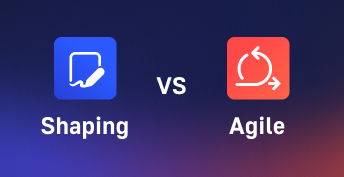In today’s fast-paced business environment, reporting and accounting are still super important processes in company management and its efficiency, as well as financial stability. But agree that when it comes to the manual parsing and managing of data, these processes are often tedious and dreary? While thousands of solutions have already been implemented to help modern companies keep records of their employees’ time spent, hours worked, progress done, etc., most of them may still not be suitable for the needs of a particular team, be unstable, or simply inconvenient to use.
In this blog post, we will explore what challenges the companies experience in reporting and accounting, show our experience with different approaches, and how we built and organised the reporting and accounting system with Google App Script and Telegram Chat Bots.
Quick look at the challenges the companies experience with reporting and accounting approaches, and what tools are now available for them.
First, let’s indicate that сompanies that need daily reporting of their employees (а product development company, an IT company, any office team, etc.) explore various ways to modernize their reporting and accounting, some common of them include:
- Spreadsheets: Google or Excel sheets are still the go-to tools for many companies to manage their reporting data. They are effective for data storage and basic calculations (usually these basics are totally enough), however they may lack more complex filtering, organising, and real-time synchronising.
- Reporting and accounting software: Ready-made software may provide more automation options and advanced features, but on the other hand, it’s usually hard to find a solution that would perfectly match the certain company’s needs, be stable, and fully secure.
- Custom software: Larger companies often invest in their own solution which would fully cover their unique reporting and accounting needs. While powerful, these solutions can be expensive to develop and maintain.
Whichever solution you choose, you will surely be looking for ways to achieve good automation, stability, and fast and easy interaction, will not you? From our experience, there are several challenges in company’s reporting and accounting:
- Human Error: Manually entering data increases the risk of typographical errors, miscalculations, and inconsistencies that can lead to financial discrepancies.
- Time-Consuming: Gathering data, generating reports, and reconciling accounts can be time-intensive, limiting productivity and diverting focus from strategic tasks.
- Lack of Real-Time Insights: Traditional methods may not provide real-time visibility into important data, hindering the company’s ability to make timely decisions.
- Scalability Issues: As companies grow, managing increasing amounts of data becomes more complex and error-prone.
Let’s be honest, it’s hard to find or develop a ready-made solution that is 100% perfect for your unique needs and completely covers all your unique flows, making the process of reporting and accounting super simple and automated. This process is still tested and built over the time of real use of one or another approach. This is the only way to see what is good and what is missing.
A small dive into IT-Dimension’s experience with the organization of reporting and billing tools.
Before we dive into our experience with reporting and accounting approaches, it’s important to indicate that we are an IT company with 40+ employees working remotely on different projects with different time and money budgets.
For us, reporting and accounting are critical components of managing our workload, budget, stability, and plans. They involve tracking financial transactions, generating invoices, monitoring expenses, and producing various reports that provide insights into the team’s performance. Traditionally, these processes have been carried out manually, consuming valuable time and increasing the risk of errors.
We started with Spreadsheets. We had an entire “database” in Google Sheets, where all the reports of employees, their time spent and other details were stored. All in all, Google Sheets is a great tool. We believe that it can be ok-to-use even for larger companies with big amount of data and specific needs. Here it is important to find an optimal way of using this app. Indicate the needs and understand in what way you should construct your Sheets flows so that it’s less time-consuming and more efficient (G Sheets have enough tools for it: from useful formulas to graphs building).
However, we still missed the automation. We wanted to achieve even easier process of inputing (e.g. time report entering by the developer) and outputting (e.g. generated project report) of data. In addition, sometimes it was simply necessary to get this or that information in a matter of minutes, without wasting precious time on a detailed analysis of a large number of reports directly in G Sheets.
Reporting and accounting system using Google App Scripts and Telegram Chat Bot developed by IT-Dimension.
In order to address the issue mentioned above, we analyzed our experience with Google Sheets and our daily needs in reporting and accounting to determine what specific functionality we lack for our perfect automated solution.
Since we used Google Sheets before, and we use Telegram chatting on a daily basis, we decided that it would be the most convenient apps for us to proceed. We developed a system with Telegram Chat Bot and Google Sheets, where both are connected. The automated emailing was also included to the stack.
The flow is simple:
- Developers receive a scheduled email with the reporting fields they need to fill in.
- Entered data are collected and reports are generated in G Sheets.
- The gotten reports are always available directly in Sheets, as well as in Telegram chat bot.
The solution was developed using Python, Google App Script, and JS.
Speaking a little more about the chat bot, it is worth saying that it can help our team with the following:
- In a few clicks, book a vacation/day off or take a sick leave directly in the chat
- Find helpful info about future state holidays, days off, etc.
- For managers, check past/current/future employees vacations/days off, see detailed info on each employee (skills, current projects, etc.), find employee’s worked hours, and more.
This way, we built a system that has the features we call to daily. Managers got the way of easy and fast retrieving of needed reporting or accounting info, while developers has the ability to quickly and conveniently enter reporting data or find helpful info about working schedule for future months. All this does not require swarming in a bunch of documents or sheets, and remains available with just a couple of clicks right in the messenger.
And do not forget that the whole system is interconnected. Our detailed reports or invoices are always available on Google Sheets.
IT-Dimension’s corporate Telegram bot for notifications.
It is also worth paying attention to the notifications feature. Agree that it is difficult to remember who and when has a vacation when you have more than 30 members in your team. You either need to constantly check the Vacations Sheet, or ask the “vacationist” to always remind you of this. Otherwise, this moment that has flown out of your memory can cost the project’s plans failure or complete mess inside the team — and we know what we’re talking about 🙂
The solution to this issue for us is our Telegram companion, which reminds about future employees’ vacations, days off, sick leaves, birthday dates, and even dates for paying office’s Internet bills.
In addition, we connected Google Calendar to this stack. So any employees’ vacation or sick leave automatically goes to calendar as a new event and is always visible for our managers. It’s super helpful, and hard to overlook or forget, agree?
You can say that all this can be replaced with ready-made solutions, both for reports and notifications. But this is not entirely true, because the main feature of the system we have built is that all these tools are interconnected and automated: Automated emails, Google Sheets, Google Calendar, and Chat Bot. Filling in some data in one place – you fill them in all places. By requesting data from one place, you get data from one whole data system. And, of course, it is still made for our specific needs and convenience, we do not need to adapt to someone else’s solution.
Conclusion for those who want to achieve automation and easiness in their reporting and billing processes.
To summarize, we need to note that any company comes to a certain crossroad when choosing digital tools for managing reporting and accounting: use Excel or Google sheets that have been proven over the years, choose any ready-made software, or develop its own system. Of course, the best solution would be to implement your own automated application. But it all depends on your needs and goals, as well as budget you are ready to spend for development of corporate solution.
As we noted in our automated system example, having your own solution has the main advantage of being tailored specifically to you and your unique needs. This approach will pay off over time, will allow you to spend much less time and efforts on routine flows, and will simply be fun with its ease of use. And of course, it allows you to fully control the security of your data.
Therefore, if you are thinking about developing your own unique system for automating the reporting and accounting processes of your business, we are always ready to help you with this. Our team has extensive experience in developing automated solutions for a variety of purposes. Contact us to get a consultation or develop a cool new app, and let’s make our daily processes easier together.