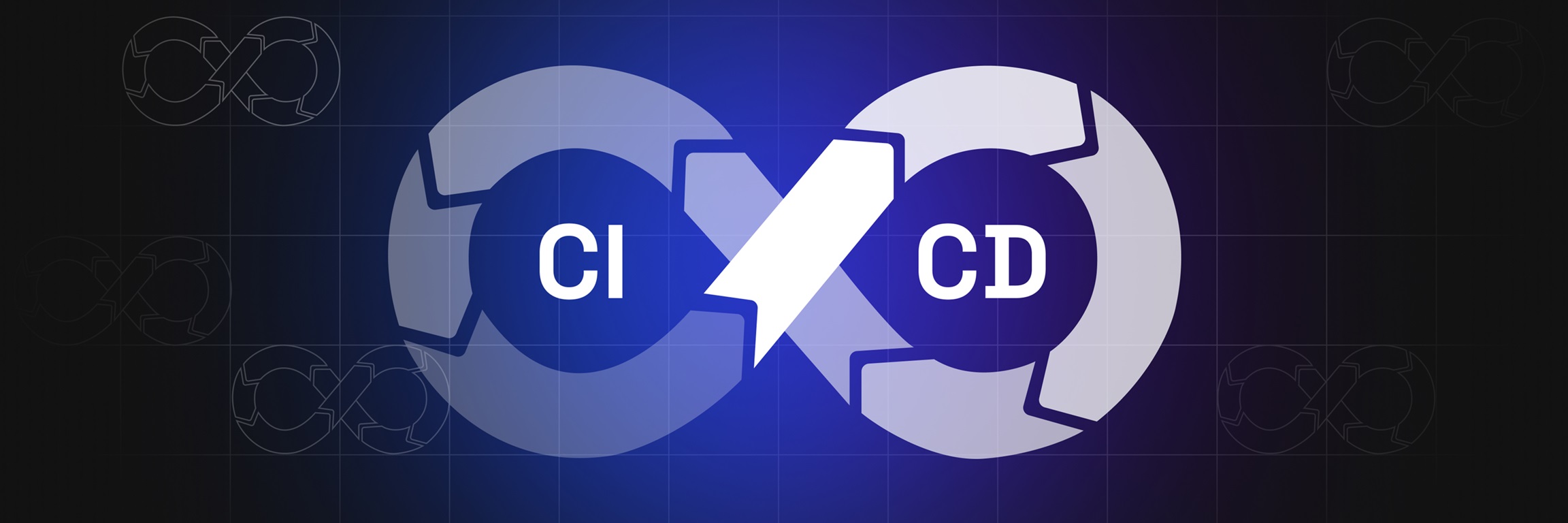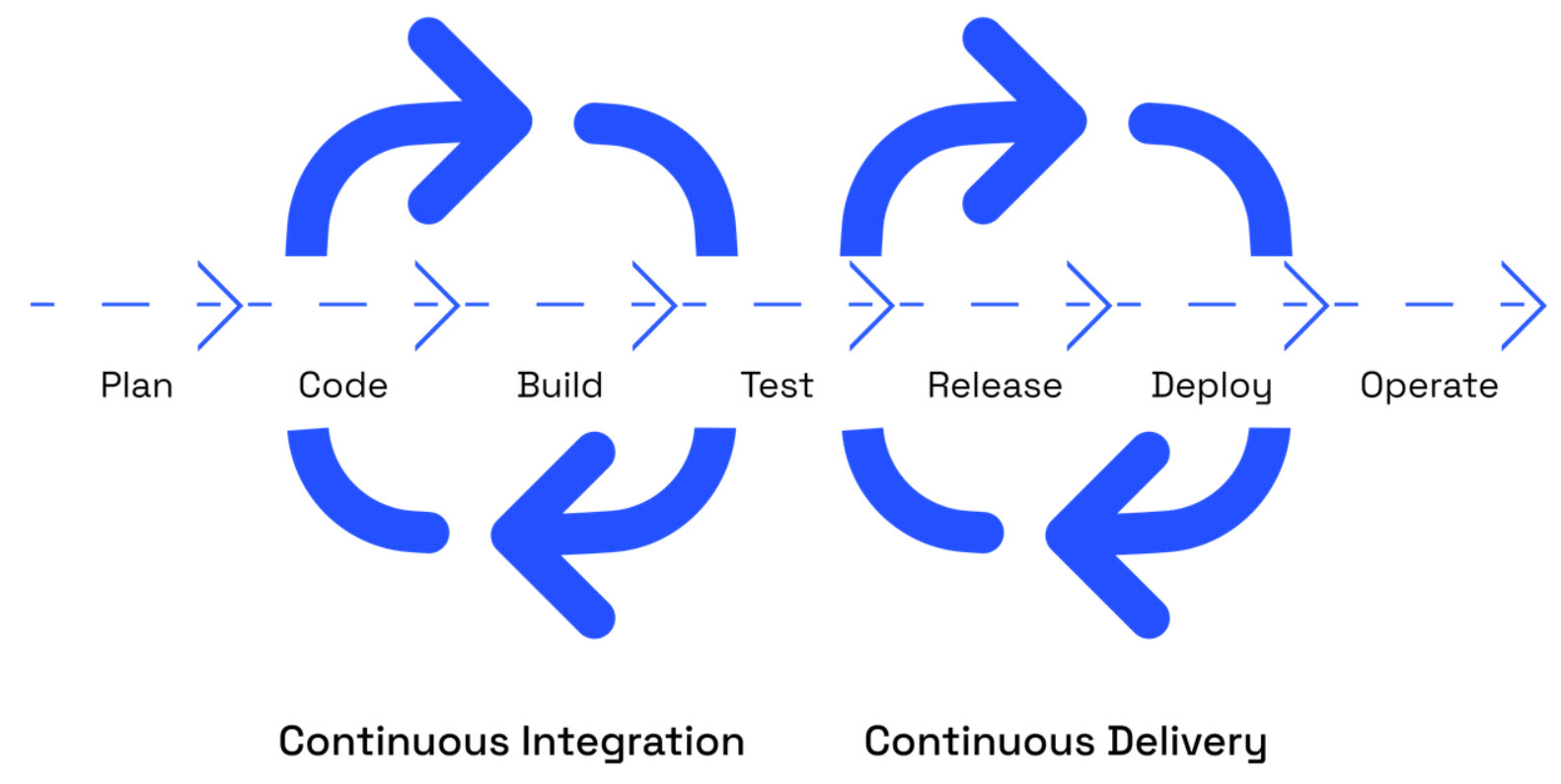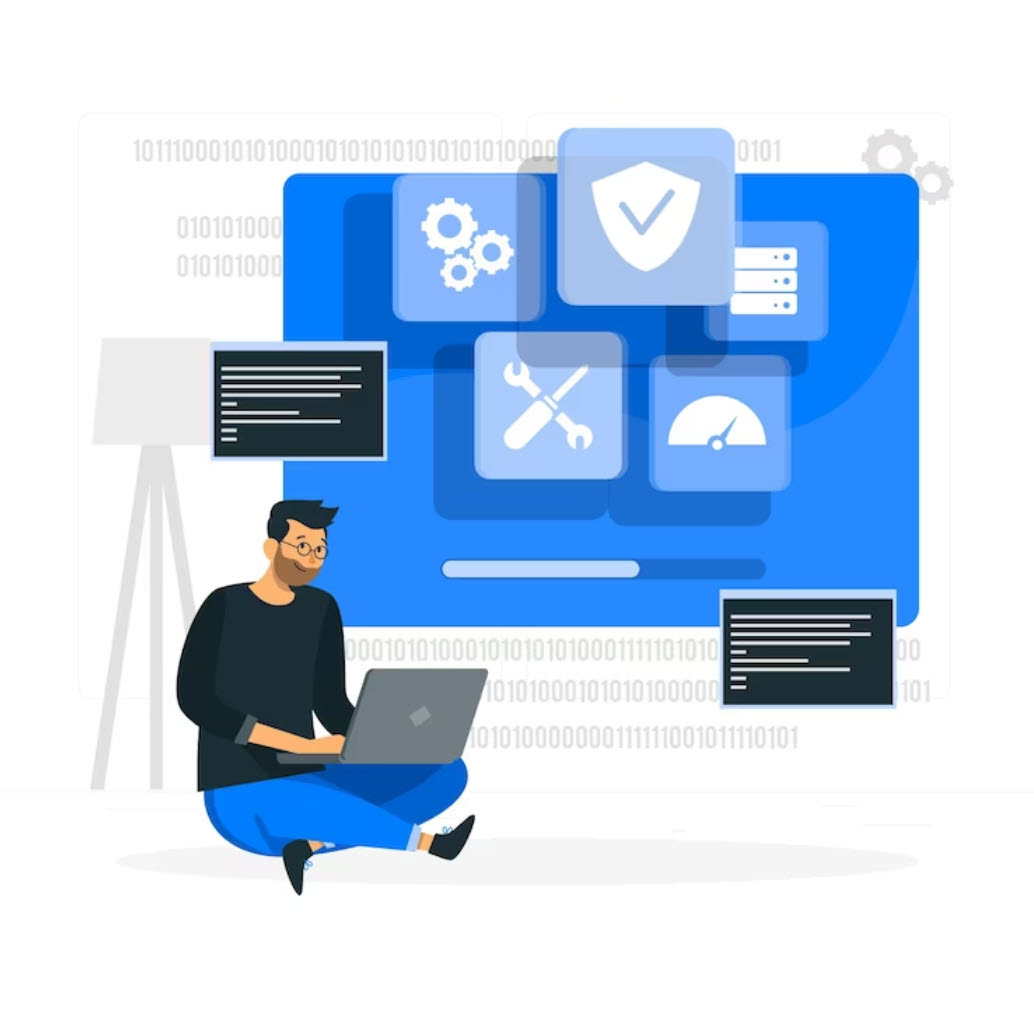Defining Continuous Integration and Continuous Delivery, plus their difference
Continuous Integration (CI) and Continuous Delivery (CD) are key practices in software implementation aimed at automating the development, testing, and delivery of software code. In this post we will look at their main functions and advantages, and also talk about the implementation of these practices when developing IT solutions.
Continuous Integration (CI) involves regularly integrating all code changes into the main branch of a collaborative source code repository. This process includes automatically testing each modification upon committing or merging them and automatically initiating a build. Continuous integration enables the early detection and resolution of errors and security vulnerabilities, due to the frequent changes merging and automated testing and validation triggering.
Continuous Delivery (CD) is an approach that complements continuous integration (CI) by automating infrastructure provisioning and application releases. After the code has undergone testing and building as part of the CI process, continuous delivery steps in to finalize the process, ensuring that the code is bundled with all necessary components for deployment across various environments at any time.
Both of these practices help make software development more agile, automated, and reliable, which in turn helps improve product quality, shorten time to market, and improve the overall development experience.
Popular CI/CD solutions on the market
There are many widely known Continuous Integration (CI) and Continuous Delivery (CD) tools on the market:
- Jenkins: It is one of the most common and flexible open-source CI/CD tools. Jenkins supports an extensive community of plugins, making it highly customizable and adaptable to different needs.
- GitLab CI/CD: GitLab provides built-in continuous integration and delivery tools integrated directly into the GitLab version control system. This makes it easy to set up and use CI/CD in projects stored on GitLab.
- Travis CI: This is a cloud-based CI/CD service that integrates with GitHub and Bitbucket. Travis CI provides a simple interface and good support for test automation and deployment processes.
- CircleCI: Another cloud-based CI/CD service that allows you to automate the build, testing, and deployment of your software code. It also integrates with popular version control systems like GitHub and Bitbucket.
- TeamCity: This is a powerful CI/CD tool developed by JetBrains. It provides extensive options for customizing build, test, and deployment processes, and integrates with other JetBrains development tools.
Choosing a specific tool depends on your project requirements, team preferences, and the specifics of the product being developed.
CI/CD implementation example
Let’s imagine we’re building a web application, and we want to implement Continuous Integration (CI) and Continuous Delivery (CD) practices from scratch.
Below is a rough outline of what steps we should perform.
Tool selection:
- Identify the tools that will be used to implement CI/CD. For example, we might choose Jenkins for CI and Docker for containerizing our application.
Setting up a version control system:
- Create a repository for our project on a version control platform such as GitHub or GitLab.
Customizing Jenkins:
- Install and configure Jenkins on the server;
- Create a new Jenkins project and configure it to monitor your repository for changes;
- Configure build steps such as installing dependencies, running tests, and building the application.
Customize the development environment:
- Make sure all team members use the same tools and dependency versions to avoid compatibility issues.
Creating build and test scripts:
- Create scripts that Jenkins will use to automatically build and test your application;
- Make sure your tests cover all the major features of your application.
Set up a deployment to the test environment:
- Create an environment to automatically deploy your application after all tests have been successfully passed.
- Use Docker to create an image of your application and deploy it to the test server.
Access control and security:
- Configure access rights in Jenkins and other CI/CD tools to restrict access to only the right users.
- Ensure the security of your code and data privacy during deployment.
Team Training:
- Train your team members to use the new CI/CD process and the tools associated with it.
Responsibility for each of these steps can be assigned depending on the specifics of your team. For example, developers may be responsible for writing tests and building scripts, while DevOps engineers may be responsible for configuring and maintaining CI/CD tools.
Quality assurance: how testers can help in the implementation of a CI/CD system
The role of the tester in Continuous Integration (CI) and Continuous Delivery (CD) processes is critical and may include the following responsibilities:
- Writing automated tests: The tester should be involved in writing automated tests that will be run as part of the CI process after each code change. These can be unit tests, integration tests, API tests, etc.
- Test scripting support: The tester is responsible for maintaining and updating existing tests to keep them current and reflect changes in the code.
- Analyzing test results: After running the tests, the tester analyzes the results, identifies problems, and reports bugs to the developers.
- Participate in improving the software quality process: The tester can suggest and implement improvements to the testing and QA process, such as adding new types of tests, optimizing testing procedures, etc.
- Feedback to developers: The tester interacts with developers to discuss issues found and helps them in resolving bugs.
- Support during deployment: In some cases, the tester may be involved in the process of deploying the application to test and production environments to ensure that the application works correctly after deployment.
Hence, the tester’s role entails active involvement in test development, maintenance, and analysis, alongside continual efforts to enhance quality assurance processes and provide constructive feedback to the development team.
Benefits for Product Owners or Stakeholders
Adopting a continuous integration (CI) and continuous delivery (CD) approach can bring several significant benefits to the customer:
- Accelerated time to market: By automating the build, test, and deployment processes, developers can deliver new features and bug fixes to the product faster. This allows the PO to respond quickly to changes in the market and meet user needs.
- Improved product quality: Automated tests identify problems in the code early in the development process, reducing bugs and improving product stability and reliability. This reduces the risk of major problems after production release.
- Greater transparency and predictability: CI/CD allows the customer to have a clearer picture of the development status and readiness of new features. Automated reports and metrics allow you to track progress and plan releases more accurately.
- Reduced maintenance costs: Automating deployment and testing processes reduces the need to manually perform routine operations, resulting in lower application maintenance and support costs.
Specific numbers regarding time and resource savings may depend on the project and its characteristics, such as team size, application complexity, release frequency, etc. However, many companies report significant increases in development efficiency and cost savings after implementing CI/CD. For example, decreased time between releases, improved code quality, and reduced time spent on problem resolution can result in significant resource savings and an increase in overall profit.
At IT-Dimension, we offer comprehensive services to streamline and optimize development processes for our customers. Whether it’s fine-tuning existing workflows, implementing CI/CD pipelines from scratch, or providing expert evaluation and feedback, our team is dedicated to ensuring seamless integration and delivery of high-quality software products. Contact us to rationalize and improve your development practices.
Sources:
https://mir.cs.illinois.edu/marinov/publications/HiltonETAL16ContinuousIntegration.pdf
https://about.gitlab.com/topics/ci-cd
https://www.thoughtworks.com/continuous-integration
https://blog.codeship.com/benefits-of-continuous-integration
https://about.gitlab.com/2015/02/03/7reasons-why-you-should-be-using-ci