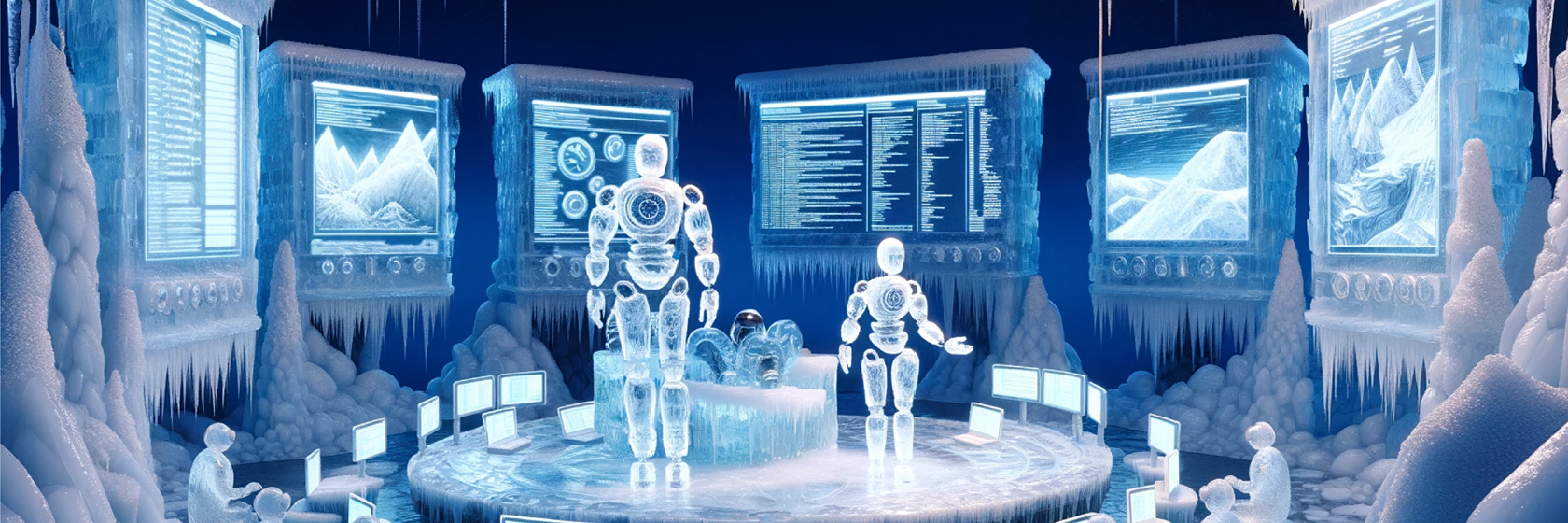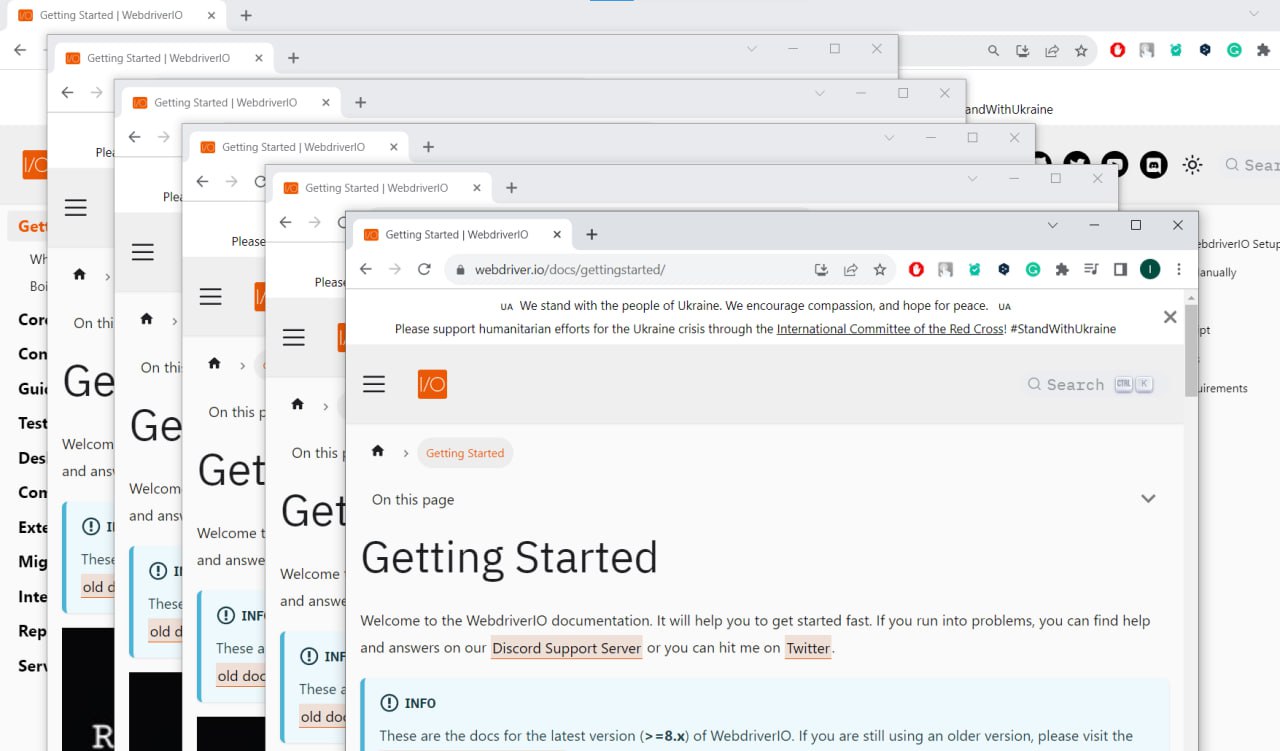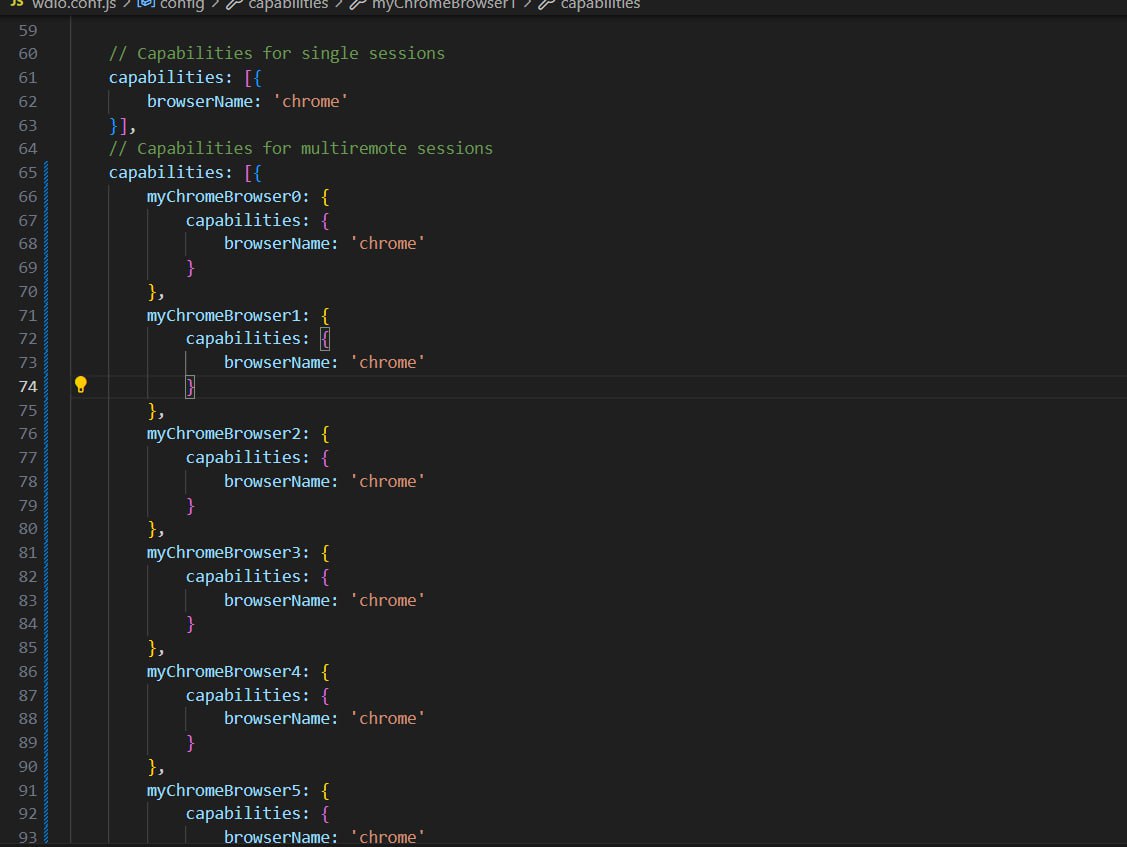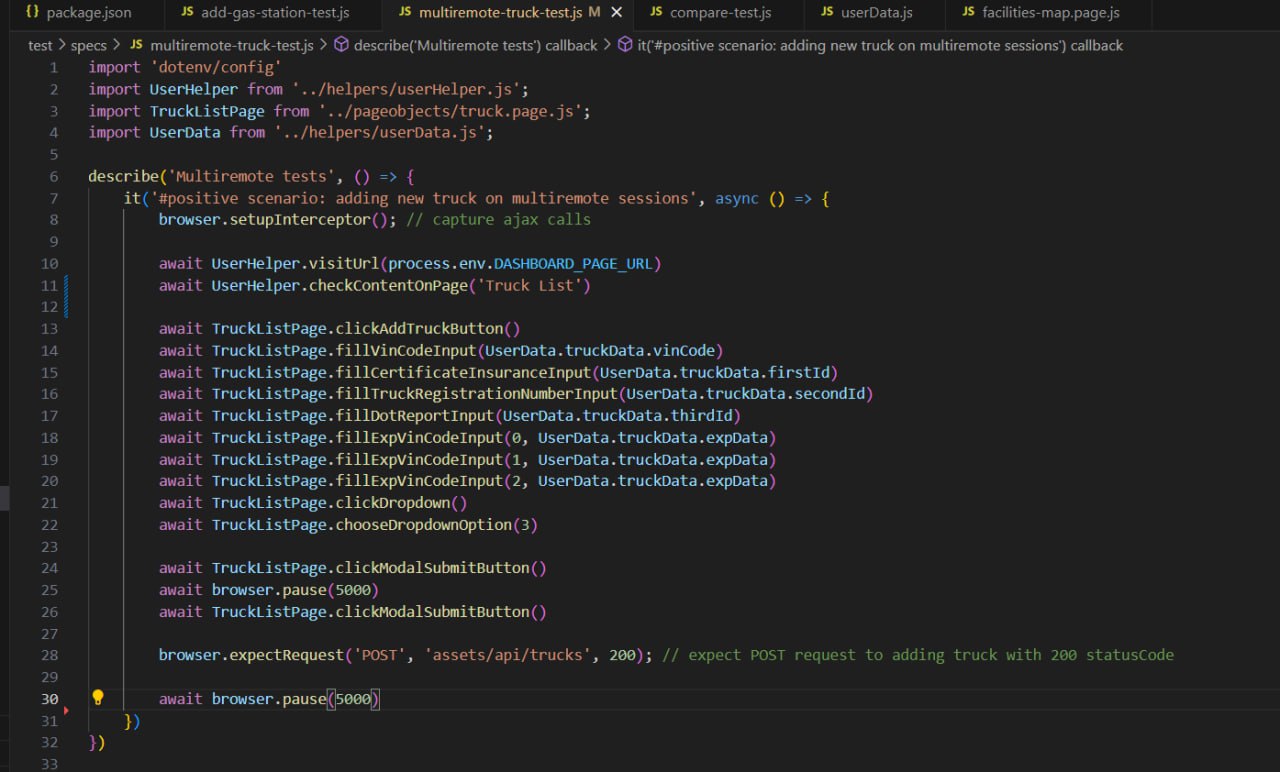In our previous post on automated testing technology, we highlighted its potential to streamline product development, ease the burden on manual testers, and save time in regression tests. Today, we’ll delve deeper into a specific aspect of QA that often demands considerable time and effort in manual testing but can be effectively automated: multi-session testing.
The common task
In testing, certain tasks demand a non-trivial approach. For instance, in one project, we needed to assess the application’s performance with simultaneous sessions from multiple browsers. This involved ensuring actions in all open browser windows occurred simultaneously, with an acceptable synchronization error of up to one second.
Complexities of the chosen scenario
The main difficulty was the implementation of fully synchronous actions. That is, the scenario should not only be tested from one account in ten separate windows of different browsers, but all actions should be performed simultaneously.
Under normal circumstances, such a task would require an appropriate number of manual testers who would conduct a session call and perform all actions at the same time. But it already sounds complicated, doesn’t it? And what if the scenario needs to be tested more than once, possibly outside of normal business hours? Imagine the number of manual testers, along with the effort and working hours required for this task. However, this can be easily resolved through automation.
Advantages of using automation in scripts implementation
Using the WebdriverIO automation framework, the multisession task was implemented with a single script. During the test launch, the framework initialized the specified number of browser windows based on the configuration settings and, if required, the selected types (e.g., 5 windows each in Chrome and Firefox browsers).
All actions are almost completely synchronous, with a fraction of a second difference in the initialization of each browser. Like any auto-test, it can be run with the appropriate command and without the need to involve the testing team. At any time of any day.
What we got in the end
- Implementation of multi-session allows QA engineers to run any selected test in parallel with the required number of browser windows and their supported types;
- The factor of human error in the order of execution of actions and their synchronization has been removed;
- The auto-test is much faster than human-performed actions of a similar nature.
Conclusion
Using multisession requires minimal changes in the test itself (changing test conditions) and eliminates the need to write separate tests from scratch. Such test is prepared, executed, and validated by a single automator.
Writing a test script once for multiple windows and conducting regression testing when needed streamlines the process, reducing the need for entire teams to be involved. Which then saves time and money budget.
At IT-Dimension, we have an extensive experience with various manual and automated testing approaches. Feel free to contact us if you need any help with quality assurance or want to automate the testing process of your product. Let’s make the complex things simple.